The scientific calculator GUI project is an application developed using Python and the Kivy framework, designed to provide a graphical user interface (GUI) for performing complex mathematical calculations. This project utilizes Kivy's cross-platform capabilities to create an interactive and user-friendly calculator interface with scientific functions.
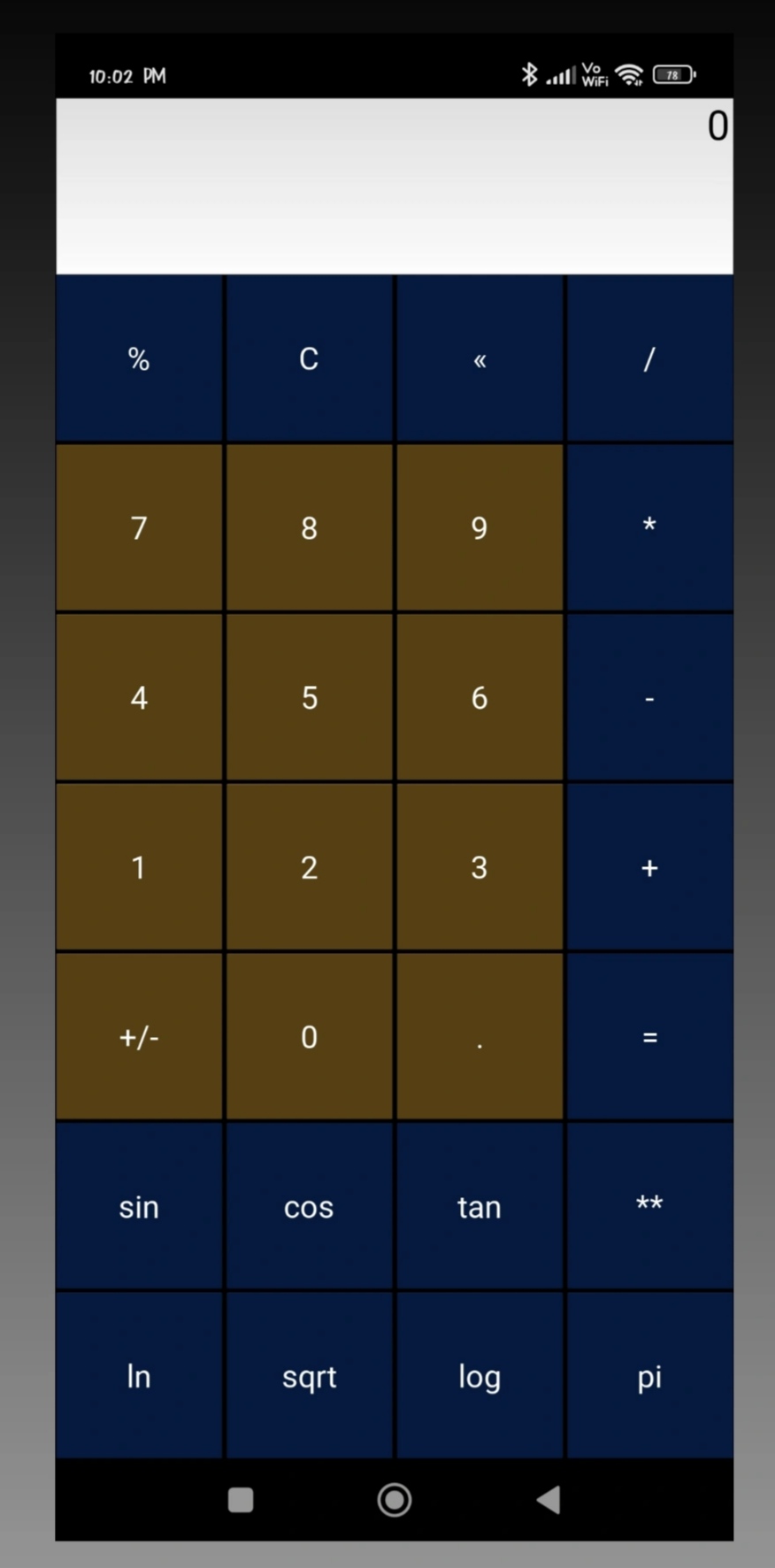
Implements a modern and intuitive GUI using Kivy, a Python framework for developing multi-touch applications.
Includes buttons, input fields, and display areas to facilitate user input and output of mathematical expressions.
Integrates standard and advanced mathematical functions into the calculator interface.
Supports scientific operations such as exponentiation, trigonometric functions, logarithms, square root, factorial, and more.
Allows users to input mathematical expressions using buttons or keyboard input.
Displays the entered expressions and computed results in a visually appealing format on the calculator display.
Utilizes Kivy's cross-platform support to run the calculator application on various devices and operating systems, including Windows, macOS, Linux, Android, and iOS.
Python Programming Language: Implements the calculator logic and user interface using Python.
Kivy Framework: Leverages Kivy for developing the GUI components, event handling, and layout management.
Mathematical Libraries: Utilizes Python's math module or custom functions to perform scientific calculations and functions.
User Interface Design Tools: Employs Kivy's kv language for designing the graphical layout and styling the calculator interface.
Users interact with the calculator by clicking on buttons corresponding to numerical digits, mathematical operations, and scientific functions.
Keyboard input is also supported for entering expressions directly.
Parses the input mathematical expression to identify and separate numerical values, operators, and function calls.
Utilizes Python's mathematical functions and algorithms to evaluate the parsed expression and compute the result.
Handles complex calculations involving scientific functions and mathematical constants.
Displays the entered expression and computed result on the calculator's output area or display widget.
Supports formatting of numerical values and scientific notation for clarity and precision.
Education and Learning: Provides students and educators with a tool for performing scientific calculations and exploring mathematical concepts.
Professional Use:Assists engineers, scientists, and researchers in conducting complex calculations and analyses.
Personal Utility: Serves as a convenient and feature-rich alternative to standard calculators for everyday use.
The scientific calculator GUI project using Python and Kivy exemplifies the combination of programming skills, graphical design, and mathematical computation to create an interactive calculator application. This project offers a practical and engaging tool for users to perform scientific calculations efficiently and effectively within a modern and accessible user interface.